Hello, Guys Now I Say To Windows Phone User Great And News With Update Are Available In Windows Phone Store. First In Windows Phone In File Sending And File Receiving Are Not Comfortable.But Now Easily To Manage.To Data.
Now , Windows Phone In Most Useful Application Is Xender App. First In Going To Your Mobile Application Store. And Dowenlode Xender App And Install Them.
Xender Can Transfer File Like Picture,Music,Video in An Instant With A Few Taps.Besides To Transfer And Shere File Between Windows Phone Devices,Xender Also Allows To Transfer File Between WP And Other Platform Devices, Like Android,iOS As Wel.

Also Read : How To Windows Phone In Making Answer Incoming Call OnEar& Face Up To Place Phone LoudSpeaker And Mute App Gestures Beta
Also Read : How To Making A Windows Phone In POP/IMAP Setting ?

And Connected In Android Phone And Windows Phone And Apple iPhone Mobile To Connected Your Mobile Via Xender Application.
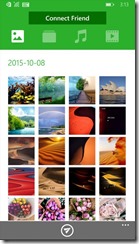
Now You Add In Picture,Music,Video,File Meneger And Mark This File To Send.And Connected Your Friend.


Now You Can Send File Easily To Sending.Your Friends Windows Phone.

Done ! Your File Is Sent. Your Mobile Phone And Windows Phone,Android Phone And Apple iOS Phone To Connect And Send File.
xender- Fast File Transfer And Sharing
Now , Windows Phone In Most Useful Application Is Xender App. First In Going To Your Mobile Application Store. And Dowenlode Xender App And Install Them.
Xender Can Transfer File Like Picture,Music,Video in An Instant With A Few Taps.Besides To Transfer And Shere File Between Windows Phone Devices,Xender Also Allows To Transfer File Between WP And Other Platform Devices, Like Android,iOS As Wel.
Features
- Transfer Everything Files,Pictures,Music,Vidio.
- Extremely Fast Imagine Sending Your Party Video T Friends In Seconds!
- Supports Crossplatform File Transfer And Shering Between Windows Phone,Android And iOS.
Screenshots Guide

Also Read : How To Windows Phone In Making Answer Incoming Call OnEar& Face Up To Place Phone LoudSpeaker And Mute App Gestures Beta
Also Read : How To Making A Windows Phone In POP/IMAP Setting ?

And Connected In Android Phone And Windows Phone And Apple iPhone Mobile To Connected Your Mobile Via Xender Application.
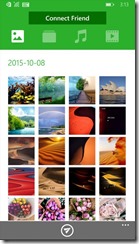
Now You Add In Picture,Music,Video,File Meneger And Mark This File To Send.And Connected Your Friend.


Now You Can Send File Easily To Sending.Your Friends Windows Phone.

Done ! Your File Is Sent. Your Mobile Phone And Windows Phone,Android Phone And Apple iOS Phone To Connect And Send File.
Disadvantage
- Windows Application Not Send In Via Xender App Like An Android Mobile In Working Xender Application.
- Then Getting A Better Update In Windows Phone In Xender Application.
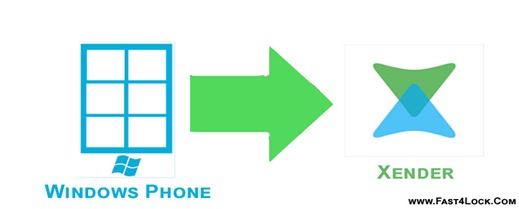
0 comments:
Post a Comment